I am currently on work experience at BDA Sydney, and realise exactly what i need to learn. From now on I will be dumping notes here, things to do and remember:
The Designers here all do different things, but the mentor I have, jason Knows Illustrator, PS and After Effects, and works lots on Illustrator to do logos.
Illustrator stuff - Jason went through some illustrator stuff. Tracing, the pen tool, drawing with economy or anchor points. The convert anchor point tool - Jason's main thing is to try and be exact from the get-go, rather than fill in roughly and go back later - this is good practice, and should become second nature. (Dave Kelly is also pretty good here)
Draw points when you have a sharp corner, and whenever the curve changes direction, use only what is needed. (see also the Lynda.com tutorials) e.g. use alt/option key when you want to change direction.
compound paths (joining shapes together) - look for keyboard shorcuts. Join Paths if open ended (Command J)
manipulating vectors, type, customising for bespoke type results. (Logos)
Look at various transforming things, and keyboard shortcuts.
The reason to use Illustrator - logos. these need to be able to be translated to all kinds of media, but in broadcast media, you ultimately need to start with a "BUG" (the little logo you see in the corner of the screen), and build from there. These are generally simplistic black and white graphic devices.
use view outlines to look at shapes. Practice.
Tuesday, 31 July 2007
Subscribe to:
Post Comments (Atom)
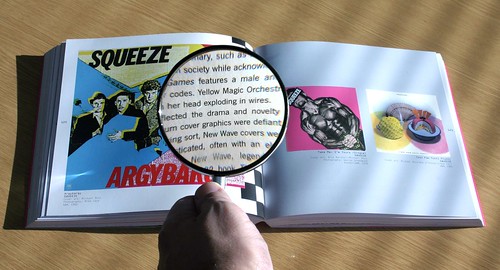
No comments:
Post a Comment